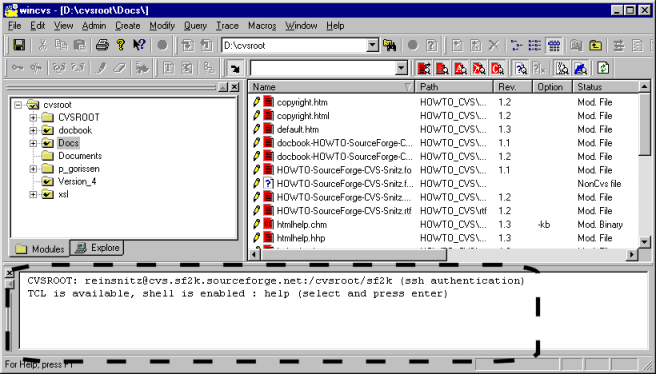Chapter 3. Basic Functions
- Table of Contents
- 3.1. More detailed information
- 3.2. Setting up a new repository
- 3.3. Checking out an existing module
- 3.4. Comparing changes
- 3.5. Commit changes
- 3.6. Working together
- 3.6.1. Problem?
- 3.6.2. Editing the same file at the same time
- 3.6.3. Editing / Watching / Locking
- 3.7. Tags / Branches
- 3.7.1. Tagging a module
- 3.7.2. Viewing tags and branches in WinCVS
- 3.7.3. Retrieving an older version/tag
3.1. More detailed information
For more indepth information about using CVS take a look here a this great manual about CVS. There is another great resource dedicated to CVSon the Devguy's website, and of course on the WinCvs site itself.
Two other sites that might be interesting: Info about the CVS-Concurrent Version System and CVS Best practices
Most information you'll find isn't written for WinCVS, but for command line CVS clients. That is no problem since WinCVS also has a command line window.