3.5. Commit changes
How does a developer make changes to a file on the server?
Well first the file has to be edited locally of course. This can be done with his or her favorite editor. Just open the file that is in the repository in cvsroot, edit it and save it. WinCVS doesn't have to be running while the file is being edited. When you've saved the file back into the repository and startup WinCVS you can see that the file has been changed:
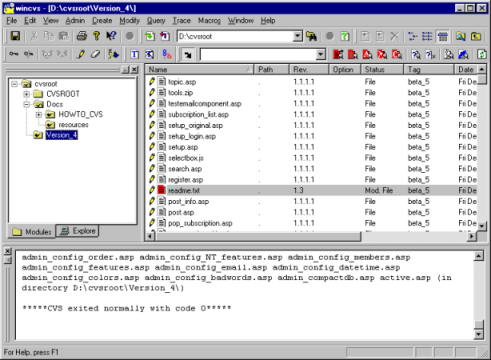
Select Modify > Commit Selection
Enter a description of the changes made to the file
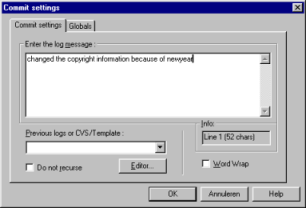
Click on OK
You can read along with WinCVS by looking at the command-window:
cvs -q commit -m "changed the copyright information because of newyear" readme.txt (in directory D:\cvsroot\Version_4\) Checking in readme.txt; /cvsroot/sf2k/Version_4/readme.txt,v <-- readme.txt new revision: 1.3.4.1; previous revision: 1.3 done *****CVS exited normally with code 0*****