2.2. Installing WinCVS
2.2.1. Downloading
I downloaded WinCVS version 1.2 from the WinCVS website. You can choose a ftp mirrorsite that is close to your location for the 3,53 MB download or just use the Sourceforge downloadlink.
I stayed away from the 1.3 betas, since they are betas afterall, even though the version 1.2 is relatively old, from February 2001). Please let me know if I really am missing out on some great features there.
2.2.2. Setup
First setup of WinCVS is fairly easy. You'll have to unzip the package first before you can run setup.exe. During setup, just keep on clicking on the Next button and use the default setting provided by the setup program. After setup has finished you have to restart your computer.
After you restarted your computer you'll find WinCVS using Start > Programs > GNU > WinCvs 1.2 > WinCvs
Start WinCVS to see if it installed ok
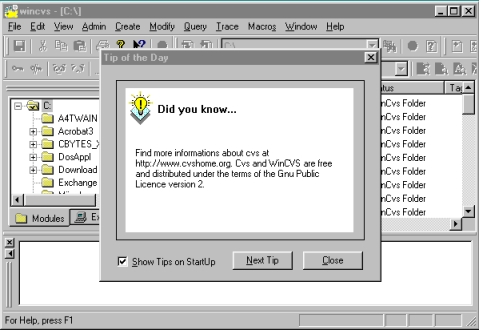
WinCVS
When you first run WinCVS it show a Startup tip. If you click Close it will open the WinCVS Preferences dialog box where you need to setup things like the CVSRoot. Leave these settings for now and exit WinCVS. You'll first have to setup the SSH client.